
DIGITAL CAMERA BUYING GUIDE
 Digital cameras are changing photography. Digital
images can be easily uploaded to your computer, manipulated using a
variety of photo software and be used again and again. This year,
industry experts estimate that over four million people will to make the
switch from analog film cameras to digital ones.
Digital cameras are changing photography. Digital
images can be easily uploaded to your computer, manipulated using a
variety of photo software and be used again and again. This year,
industry experts estimate that over four million people will to make the
switch from analog film cameras to digital ones.
Advantages
Since a digital camera records images on reusable memory cards instead
of film, there are no developing costs, so you can take as many pictures
as you want and only print the ones you like. After downloading your
pictures to your computer, they’re stored as standard digital files
allowing you to use your computer to crop and edit them. You can then
E-mail your pictures to friends or post them on a photo-sharing or
social media Web site. If you want prints, you can use an online photo
finisher or create them at home on a photo printer.
Identifying Your Needs
When shopping for a digital camera, consider the following:
Will you primarily be viewing your pictures on
a computer screen or do you plan to make a lot of prints?
Will you need a zoom lens?
Are there specific features you require, like macro capability or
video mode?
Knowing what kind of photos you'll be taking most
often will help you decide what resolution, storage type, power source,
and other amenities you'll need when buying a camera.
Resolution
Resolution is one of the most important ratings of a digital camera.
Digital images are made up of dots called picture elements or pixels.
The resolution of a digital camera refers to the sharpness of its
pictures and is measured by how many pixels make up a photo, usually
measured in the horizontal by vertical resolution. (i.e. 1280 x 960
Pixels = film resolution of 4" x 6" print). Generally, the higher the
resolution, the sharper the photo. At the same time it will also mean
the more memory that will be required to store an image, both in the
camera and on your computer.
 Memory Cards
Memory Cards
Digital cameras store images on removable memory cards. Most cameras use
a Secure Digital Card, although there are others that use different
cards like Sony Memory Sticks or Olympus XD Cards. Because Secure
Digital Cards are the most common, they’re also the least expensive.
Third parties make these cards, rather than the camera manufacturers,
and all are equally as good.
Compression
This is the process that shrinks a photo's file size, so they can fit
onto your camera’s memory card. Most cameras take photos as compressed
JPEG files, which allows you to store more images on a memory card.
Compression, or compressing images also makes it faster to save,
download, email and when compressed photos are used on a Web site it
decreases the amount of time it takes for a browser to load a Web page
for viewing.
 Power Source
Power Source
Digital cameras cannot operate without power. A typical film camera can
operate for a full year before its batteries need to be changed.
However, your digital camera’s batteries may run out of power before you
fill its memory card, especially if you constantly use the LCD as your
viewfinder.
LCD View-finders
Most digital cameras come with an optical view-finder like the ones on a
regular film camera, as well as an LCD screen built into the back, which
you can use as a viewfinder as well. With the LCD screen you can see
what your picture will look like before you take it. It also allows you
to look at the photos you've already taken. As mentioned above, using
the LCD screen requires a lot of power, so use your camera’s LCD only
for close-up shots.
 Focus and Exposure
Focus and Exposure
Fixed-focus cameras have a non-moving lens that’s preset to focus at a
certain range. Moderate to high-end digital cameras usually feature auto
focus, which automatically focuses the camera at your subject's
distance.
Lighting
Most cameras automatically determine the correct exposure for the
lighting conditions. However, many also offer a semi-automatic
ode–Programmed Auto Exposure (P on the mode dial)—which allows you to
set the exposure a few stops brighter or darker using the Exposure
Valuation or EV feature.
 Aperture Rating
Aperture Rating
Digital camera's work just like traditional cameras when it comes to
aperture--the maximum aperture rating of a camera lets you know how much
light it can let in at its widest opening. Aperture ratings represent
ratios--the lower the aperture rating, the more light sensitive the
camera is and the better it can take photos in low light.
Red-Eye Reduction
Some cameras include additional features, such as red-eye reduction or
night portrait mode. Red-eye reduction is ideal for photographing
chidren or animals. It works by firing a series of short flashes before
the final flash and exposure, making your subjects' pupils contract and
preventing them from having glowing red eyes in the final photo.
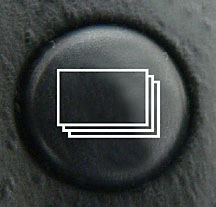 Rapid-Fire Shots
Rapid-Fire Shots
If you plan on taking pictures of subjects in motion, such as during a
sporting event, you may want to buy a camera that offers Burst or
Multi-shot Mode. This feature allows you to take multiple pictures with
one touch of the exposure button.
Special Features
Digital cameras with fixed lenses have two features that you’ll find
useful. The first is macro capability which allows you to take close-up
shots, usually within one foot or less and is useful for taking pictures
of small objects, such as a stamp. There’s also video mode, which allows
you to shoot short videos.

